Code Samples
http://npoi.codeplex.com/releases/view/19351#DownloadId=70100
Wednesday, January 26, 2011
Friday, January 7, 2011
Google Apps made easy
There is a nice way of using Google Mail and Calendar if you are using Chrome as a browser.
Step 1.
Install Chrome (if you have not yet... you probably cannot... or no one has told you how much better it is)
Step 2.
Download this and install this little application.
http://dl.google.com/tag/s/ap=mydomain.com/googlewebapps/en/googleappsstandalonesetuptagged.exe
You are done!
What you get is a separate window for your Email and Calendar.., which makes life so much easier...
Once you run this.. it looks like this:
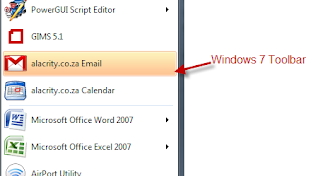
And it looks like this:
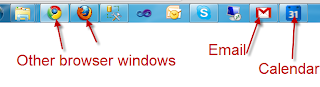
Credit goes to Gerhard Pretorius for this useful post.
Step 1.
Install Chrome (if you have not yet... you probably cannot... or no one has told you how much better it is)
Step 2.
Download this and install this little application.
http://dl.google.com/tag/s/ap=mydomain.com/googlewebapps/en/googleappsstandalonesetuptagged.exe
You are done!
What you get is a separate window for your Email and Calendar.., which makes life so much easier...
Once you run this.. it looks like this:
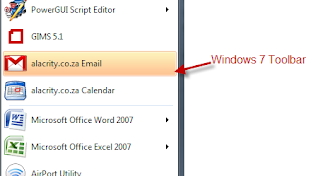
And it looks like this:
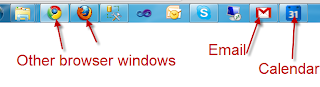
Credit goes to Gerhard Pretorius for this useful post.
Subscribe to:
Posts (Atom)